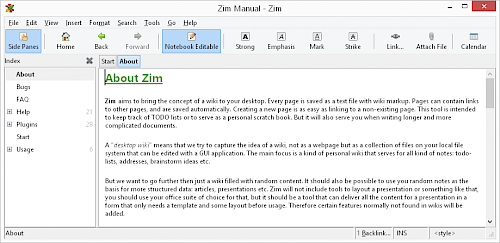Zim Desktop Wiki for Windows
This is an archive of Windows installer for Zim Desktop Wiki prior to version 0.70. Zim Desktop Wiki is a wiki-style notebook that uses local file storage.
For the most up-to-date Windows installer for Zim, please see the main Zim Desktop Wiki project web site.
Current Releases
0.69.1
| Date | 25 February 2019 (changelog) |
|---|---|
| Desktop Installer | zim-desktop-wiki-setup-0_69_1.exe (16.66 MiB) sig sha256sum |
| Portable Installer | zim-desktop-wiki-portable-0_69_1.exe (16.71 MiB) sig sha256sum |
| Notes | See the CHANGELOG for changes in the upstream main project. |
0.70
| Date | 25 February 2019 |
|---|---|
| Notes | There is currently no official Windows build of Zim Desktop Wiki 0.70. A new packaging process needs to be built that takes into account: using Python 3 instead of Python 2; using GTK 3 instead of GTK 2; dropping Py2exe and probably switching to Pyinstaller. Updated 17 July 2019: I have stepped down as Windows package maintainer for Zim. Here is my message about this on the mailing list. I have published instructions to install Zim manually from source on Windows on Zim's GitHub wiki. |
Older Releases
view all releasesMore About Zim Desktop Wiki
| License | GPL 2 |
|---|---|
| GPG Key | Use Brendan Kidwell's GPG key and the .sig files on this page to verify integrity. |
| Upstream Project | http://zim-wiki.org/ |
| Source Page | https://github.com/jaap-karssenberg/zim-desktop-wiki See build instructions in ./windows/README-BUILD-win32.txt |
| Support Page | https://launchpad.net/~zim-wiki Join the mailing list. |
| Chat Room | #zim-wiki on Freenode FAQ: https://zim.glump.net/irc-chat-room/ |
| Issue Tracker | https://github.com/jaap-karssenberg/zim-desktop-wiki/issues Mention that you're using the Windows build if you report a bug. |
| Donate | See the Donation setction of the Contribute page. |